How-To: Disable The Sony Demo Video on Xperia Devices
The Sony Xperia line has a demo video that basically tells you all about its features and what’s new. The video is activated by default when it is turned on. If you don’t want to see this video, we have found a method by which you can disable it.

How-To disable the Sony demo video:
- First make sure you have no charging enabled apps. Check by going to Sony Live Wire manager or Sony Smart Connect.
- If you see the demo video when you lock your device and have unplugged the charger, open the dialer on your Xperia device and type the following code:
- *#*#73556673#*#*
- If you see the demo video when the charger is plugged, without unplugging the charger, open the dialer and enter the above code.
- When you enter the code, the video should go away.
- If, by chance you want the video back, just type the same code in the dialer.
Have you tried disabling the Sony demo video in your Xperia device?
Share your experience in the comments box below.
JR




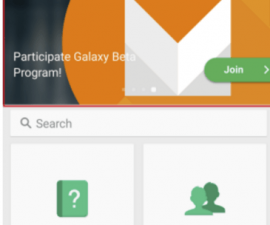

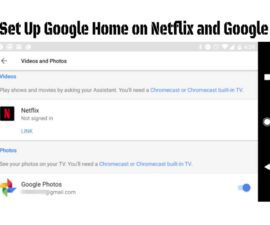
Bonsoir. J ai un Sony M4 aqua j ai mi le code mais pas de réaction quand j ouvre le clavier j écrit le code après avoir saisi le dernier * les écriture s efface mais ya rien qui se passe la vidéo et tirs la quand je verrouille le téléphone ou que je branche le chargeur. Please à l aide sa vide ma batterie ..
Carefully follow the instructions.
It should work.
J’ai essaye avec mon Xperia XA. J’ai suivi attentivement les consignes mais quand j’entre le code on me dit “This device is for store use ONLY, Retail Demo cannot be deactivated”. Que faire ?
Malheureusement, ce que vous avez maintenant dans votre main,
est un dispositif de démonstration de détail qui ne peut pas être désactivé,
contrairement à l’unité de périphérique normale vendue.
Vous devez vous assurer que votre appareil n’est pas une démo de détail (verrouillé),
par exemple en revenant à l’endroit où vous l’avez acheté et avez échangé.
Bon courage
vlw mesmo!!!! ajudou pra caramba. já estava sem saber o que fazer…
Cassiano,
You are welcome.
We are glad that our easy guide above has helped you solve the issue.
I’m using a Sony Xperia XZ Premium and this code is working. however this message is appearing this: “This device is for store use ONLY, Retail Demo cannot be deactivated.”
please help.
Sure!
In your specific case, go ahead and carefully restart ( re do the steps) of the process above.
This should solve your issue
MERCI BIEN POUR VOTRE AIDE . CA MARCHE BIEN SUR MON EXPERIA X
Hi,
hab das gleiche Problem wie Cosmin, nur bei einem Xperia 10 🙁