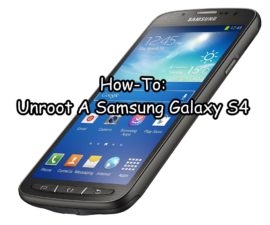Bricked Samsung Galaxy S4
You can brick your device if you try and install a ROM meant for one device on another device. If you tried to install firmware for a GT-I9100 on a GT-I9100G, for example, you will end up with a screen showing a small mobile and a yellow triangle and a computer. This symbol means that you have soft bricked your device. If you get no response from your device when you press the power button, you have hard bricked your device.
In this post, we’re going to show you what to do if you have bricked a Samsung Galaxy S4 with model numbers I9505 or I9500 or SCH-I545. Follow along with our guide below.
Note: The methods needed to flash custom recoveries, ROMs and to root your phone can result in bricking your device. Rooting your device will also void the warranty and it will no longer be eligible for free device services from manufacturers or warranty providers. Be responsible and keep these in mind before you decide to proceed on your own responsibility. In case a mishap occurs, we or the device manufacturers should never be held responsible.
Download:
- The appropriate Pit file for your device model:
- Android 4.3 I9500XXUEMK8for Galaxy S4 I9500
- Odin3 v3.10.
How To Unbrick Your Bricked Samsung Galaxy S4 I9505, I9500, and SCH-I545
- Turn your device off. Turn it back on by pressing and holding the power, volume down and home buttons until text appears on-screen. When the text appears, press volume up.
- Open Odin and connect your device to the PC. If the connection was successfully made, you should see the Odin port turn yellow and the COM port number appear.
- Click the PDA file. Select file with .tar.md5 in the file name.
- Click PIT and look for the file with the .pit extension.
- Click the re-partition and f.reset options in Odin.
- Click start.
- When the installation is finished, your device should restart. When you see the Home Screen, disconnect the device.
So your device has now been updated to XXUEMK8Android 4.3 Jelly Bean and is unbricked.
Share your experience in the comments box below.
JR
[embedyt] https://www.youtube.com/watch?v=g1XV453_jWk[/embedyt]