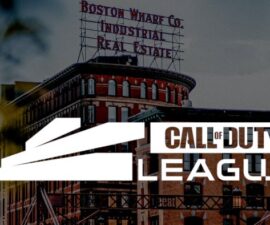Mad Catz M.O.J.O Review

Mad Catz M.O.J.O is the latest android gaming console; does it deliver enough to replace your existing gaming consoles? Read on to find out.
The description of Mad Catz M.O.J.O includes:
- Tegra 4 processor
- Android 4.2.2 operating system
- 2GB RAM 16 GB internal storage and an expansion slot for external memory
- 130mm length; 114mm width and 50mm thickness
- Price of £219.99
Build
- The design of the machine is simple but attractive.
- On the back there is a 3.5 mm headphone jack.
- The machine has the shape of a wedge.
- There is a blue LED light on the front.
- There are two full sized USB ports, and one micro USB port.
- There is also a slot for microSD card.
- The power button is on the back.
- An Ethernet port is also present on the back.
- There is also a Bluetooth controller
- The controller feels robust in hand.
- The dual analogue sticks of the controller are great.
- The buttons also produce a satisfying click.
- There are Back and Start buttons, two trigger buttons, two shoulder buttons, a D-pad and four main buttons.
- Media buttons are also present on the controller.

Features
- Mad Catz M.O.J.O runs Android 4.2.2 operating system, with the promises of an upgrade to KitKat, it is very similar to Google Android.
- The device has Bluetooth and Dual band WiFi.
- Google Playstore is included for downloading games.
- Nvidia Tegra4 processor runs heavy games like a dream.
- Plex is a media playback application which is really great.
Working
- The device acts as a Google Nexus handset, without any touch screen of course. Navigation is done through C.T.R.L.R.
- The controller has three modes:
- Mouse mode: The mode in which a pointer appears on the screen and you move it using the navigation stick.
- Game mode: The mode in which you use it to play games.
- PC mode: The mode in which the controller replicates itself like a PC controller.
These modes are very frustrating to use, but you might become used to it with practice.
- The Android interface is very easy to use, but it is not made for non-touch experience. That might be a bit of trouble.
- Using on-screen keyboard and navigating with the controllers is very annoying. A Bluetooth keyboard would be a nice investment.
- You can download games using Google Playstore, but many of the games are not compatible with M.O.J.O. as most of the games require the feature of touch screen.
- A third party modification adds the missing flag, after which all the apps can be downloaded.
- The function for mapping the touch screen controls to the controller are not available due to which some of the games cannot be played at all.
Verdict
Mad Catz has come forward with a very interesting concept. With development this idea might be a big hit in the coming future. For now it is incomplete and frustrating to use, but if you are willing to accept it’s disadvantages, you might enjoy the Android Interface on your TV.

Have a question or want to share your experience?
You can do so in the comment section box below
AK
[embedyt] https://www.youtube.com/watch?v=gMlhA8ZWpz0[/embedyt]