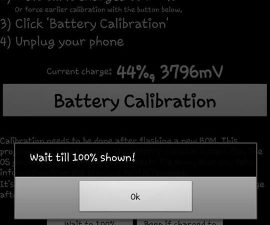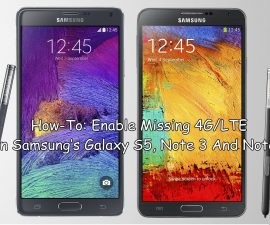The Samsung Galaxy Note 4
The Samsung Galaxy Note 4 is the best in the line so far – it provides a handful of features that contributes to an exemplary user experience. This exploration of the amazing features can lead to the draining of the battery, and you will have to be forced to plug the device into the charger and allow the battery to fill again for a few hours. This may not be an ideal situation for some people, and so, Samsung provided the Galaxy Note 4 with a Fast Charging Mode feature. The device also comes with an Adaptive Fast Charger when you buy it. Amazing, right?

The Fast Charging Mode of the Galaxy Note 4 allows the device to charge from 0 to 50 percent within 30 minutes, and it fills to 100 percent in just an hour. This quick refill of the battery is a very handy feature especially for those who are almost always on the go and has no time to wait for four hours or more just to completely recharge the battery. The Fast Charging Mode by default is automatically enabled on the Galaxy Note 4. However, it is not impossible for you to accidentally disable the feature, so in case this happens, this article will provide you with a step by step guide to enable the feature again.
The procedure to enable the Samsung Galaxy Note 4 Fast Charging Mode:
- Go to the Settings menu of your device
- Click ‘System’
- Choose ‘Power Saving’
- Scroll to the third option called ‘Fast Charging’. Tick the box located in front of the feature. At this point, you have now enabled the Fast Charging Mode of your Samsung Galaxy Note 4.

- Connect the original data cable found in the original charger. It is necessary to use the original data cable because the feature will not work otherwise.
- Plug in your cable. You should see “Fast charger connected” on the status bar of your device.

Easy, right? Now you can enjoy your Samsung Galaxy Note 4 without worrying about your battery consumption. If you encountered any problems in the procedure, just type your questions in the comments section below.
SC
[embedyt] https://www.youtube.com/watch?v=DOlbxNzAi0g[/embedyt]