Rooted Devices Apps
There are different Android ROMs plus apps that necessitate root permissions that are made available for installation as soon as you have rooted your device. Here are some of the applications that are available only for those that have rooted devices:
- ROM Manager
This is the first list Android rooted devices app. What ROM Manager does:
ROM Manager is basically all about simplifying your custom ROM so that the entire process is more manageable especially for the not-so-experienced users.
The application allows the users to flash whatever kind of ZIP on the device through the ClockworkMod Recovery of Koushik Dutta. After choosing a ZIP file, the app will reboot the device for you without going through all the hassles.
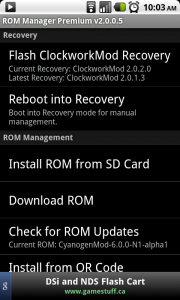
Some great features of the app:
It can automatically do android backups for you, also through Clockwork Recovery. Just follow this simple procedure: Apps > Clockwork Recovery > Restore. Note that the Clockwork Recovery app must also be installed for this feature of ROM Manager to actually work.
The app can download ZIP files through QR codes. These may also be installed.
Supports the installation and restoration of other ROMs like Cyanogen
Other features include the SD card partition, permissions repair utility, and flashing substitute recovery images.
Getting the app:
Can be downloaded for free, but the full version of the app can be bought for $3.99
2. Quick Boot
The second list of Android rooted devices app is Quick Boot. What it does:
Quick Boot allows the user to reboot the entire system
This app also allows you to do a recovery boot of the device
Moreover, the third and last function of the app is that it has a bootloader booth with one tap.

Some great features of the app:
Users can make a home screen widget for the functionalities of the app.
Other apps also offer the same functionalities, but it is only Quick Booth that offers all three.
Getting the app:
You can download the app for free
3. Titanium Backup
What it does:
Allows you to backup your apps and system data in just two clicks.
Moreover, the backup data is stored on the SD card of your device
Remove apps from your device
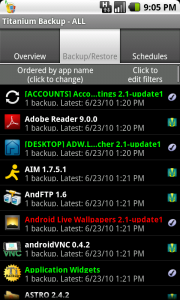
Some great features of the app:
You can schedule the tasks of Titanium Backup.
A very good feature of the app is that it allows you to remove even the system-installed apps. Hoorah! Just be careful in deleting because the app might be a critical one, and removal of it might cause your system to crash
Getting the app:
The Titanium Backup app can be downloaded for free, but the full version can be purchased for $3.99
4. Root Explorer
What it does:
Root Explorer allows you to examine the directories of your device, and since you have root permissions, then the app can look into the most obscure corners of your system, including the /data directory.

Some great features of the app:
The app allows you to modify permission settings on the folders
Interface is user-friendly and appealing
Getting the app:
You can download Root Explorer app and buy for 1.90 pounds
5. Juice Defender: Ultimate Juice
What it does:
The Juice Defender: Ultimate Juice app is all about helping you to save your battery life through the utilization of timers, triggers, and various other guidelines in relation to the use of data connection and WiFi, which are identified to be the primary trainers of the battery.

Some great features of the app:
Juice Defender: Ultimate Juice has the capacity to disable all data connections in order to conserve your battery
Moreover, Ultimate Juice app lets you regulate the speed of the CPU clock
Getting the app:
You can download and purchase the app for 2.79 euros
6. Wireless Tether
In the sixth list Android rooted devices app, there is Wireless Tether. What it does:
This is an open source app that is reliable for wireless tethering
Wireless Tether app lets you use your device as a Bluetooth or WiFi hotspot
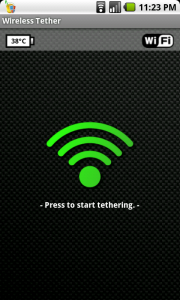
Some great features of the app:
You can install the app on all Android devices, no matter what the OS used
It allows for customization, including the ability to change broadcasting channel, alter the network block of wireless LAN, and allow access control
Some downsides of the app:
This Wireless Tether app does not back USB tethering
Moreover, older models of Android devices have a restricted capacity
Getting the app:
You can download the Wireless Tether from the Market or from the Google Code page for free.
7. ShootMe
What it does:
ShootMe lets you take a screenshot of your device by merely shaking it.
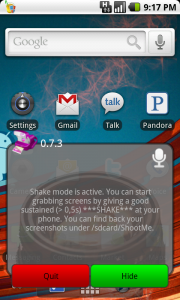
Some great features of the app:
It is a convenient screenshot app that is made available right on your device
Some limitations of the app:
Your device needs root permissions for it to work properly
Getting the app:
You can download the ShootMe app for free!
8. Shark For Root (known as Andro Shark before)
What it does:
Shark for Root is an app that lets you monitor your device traffic by studying your network activity and retrieving a file with a .pcap extension

Some limitations of the app:
There is currently no way to look at the traffic log
No app that can read a .pcap file
Getting the app:
Shark for Root is also available for Android users for free!
Which among those 8 apps have you tried to rooted devices?
Finally, do you have anything else to add to the list?
Share it in the comment section below !
SC
[embedyt] https://www.youtube.com/watch?v=Z0trGxdGyi8[/embedyt]
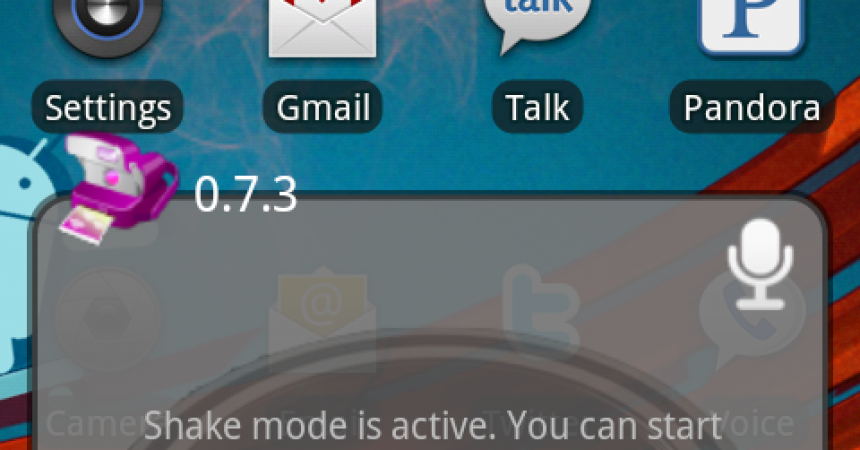

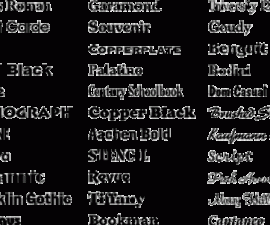




I just rooted my phone, and it works like a charm.