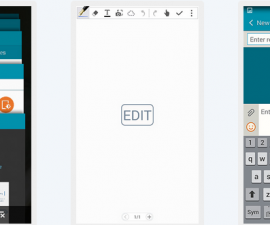Samsung Galaxy Note 2 Review

When the Galaxy Note debuted, there were a lot of mixed reactions to it. Some felt it was a strange device that was too big for a phone yet too small for a tablet. Others, however, loved it.
The screen was just the right size for media consumption, while the S Pen was functional and could be used to create art and handwritten notes and it was also great for gaming.
With the new Galaxy Note, Samsung has brought even more features to the table. You can preview e-mails, videos, images and events, rotate the screen depending on your head orientation and more.
With this review, we take a closer look at what else Samsung chose to offer us in the Galaxy Note 2
Physical Dimensions and Build Quality
- The Samsung GalaxyNote 2 measures 151.1 mm x 80.5 mm x 9.4 mm and weighs 183 grams
- This means that the Galaxy Note 2 is slightly taller than but not as wide as the original Galaxy Note.
- The two devices are nearly parallel in height, thickness, and width.
- The Galaxy Note 2 is mainly made of plastic. There is a shiny, silver-colored frame that surrounds its edges and corners but this is still basically plastic with just a thin metal coating.
- There are two color versions of the GalaxyNote 2, Titanium Gray and Marble White.
- The buttons and the ports remain where they were in the Galaxy Note, the only exception is the headphone jack which is not closer to the left corner.
- If you already own a Galaxy Note, the transition to the Galaxy Note 2 will be easy as your already used to Samsung’s form factor for phablets.
- However, the Galaxy Note was difficult to use one handed and the same can be said of the Galaxy Note 2.
- The Galaxy Note 2 can fit the average pocket, as long as you’re not wearing tight pants. It’s probably best to carry it in a bag or pouch, though.
Screen and Display
- The screen of the Galaxy Note 2 uses Samsung’s HD Super AMOLED capacitive touchscreen technology.
- The Galaxy Note 2’s screen offers crisper and cleaner whites as Samsung used an RGB matrix instead of the PenTile matrix they used in the original note.
- The screen is protected by Corning Gorilla Glass 2. This helps keep your touchscreen scratch, bump, dent and bruise free.
- The screen size of the GalaxyNote 2 is a bit bigger than that which was found on the original Note.
- The Galaxy Note 2 has a 5.5-inch screen while the Note had a 5.3-inch screen.
- The aspect ratio and resolution have changed as well, with the Galaxy Note 2 having a 16:9 aspect ratio and a resolution of 720 x 1280. The original Note had an aspect ratio of 16:10 and a resolution of 800 x 1280.
- The Galaxy Note 2 has an RGBG subpixel matrix and HD resolution.
- As a result of its display technology, the Galaxy Note 2 has a great screen to watch movies or play games on.
- The default brightness of the display can seem lacking but it is easy to increase the brightness levels. If there’s no glare, you should be able to see the display easily in daylight.
Processor
- The Galaxy Note 2 has a quad-core Samsung Exynos 4412 Cortex-A9 chipset clocked at 1.6 GHx. This is paired with a Mali-400 MP GPU.
- The Galaxy Note 2 uses 2 GB RAM.
Storage
- There are three different models available according to their internal storage capacity.
- You can get a 16 GB model, a 32 GB model or the 64 GB model.
- Galaxy Note 2 also has a microSD slot so you can expand your storage up to 128 GB.
S Pen
- The S Pen was the innovation that really made people take notice of the Galaxy Note and Samsung has wisely included this feature in the Galaxy Note 2.

- Samsung has taken care to make sure that the Galaxy Note 2 has new and more powerful hardware and software to be used with the S Pen.
- The S Pen of the Galaxy Note 2 is now around stylus that has a flat side. This is a change from the tube-like, cylindrical shape of the S Pen of the Galaxy Note.
- The S Pen has a rubber tip which simulates actual paper-based writing.
- The new S Pen is now slightly textured, no longer glossy or smooth, and this makes it easy to grasp, hold and control.
- Samsung has created some S Pen specific apps such as Air View where you point or hover the stylus tip over certain applications and you can see the details.
Battery Life
- The battery on the Galaxy Note 2 is a 3,100 mAh Li-on. You can remove and replace it.
- Moreover, the battery life on 2G is about 980 hours standby and 35 hours talk time.
- While the battery life on 3G is about 890 hours standby and 16 hours talk time.
- The Galaxy Note 2 can be powered up with a Micro USB charger
Camera
- The back camera on the Samsung Galaxy Note 2 is a 8 MP with LED Flash.
- You can also take full HD 1080p video with 30 fps on this camera
- Moreover, it performs well indoors capturing colors vividly and without to much grain.
- Also, the back camera performs well outdoors capturing colors that pop and with good autofocus.
- The front camera of the Galaxy Note 2 is a 1.9 MP shooter.
Audio and video

- Samsung Galaxy Note 2 features noise cancellation technology. This drowns out ambient noise while calling so that voice quality is clear and crisp.
- Moreover, you can get good sound quality with the loudspeakers on this phone. Music played comes out crisp and with hardly any distortion even at full volume.
- Galaxy Note 2 has Samsung’s SoundAlive technology. This automatically and intelligently optimizes bass levels, tones, clarity and other sound elements for great sound.
- You can lock the Galaxy Note 2 while playing a video.
- You can multitask even while playing a video by playing the video in a floating window. So You can then run another app while the video remains running.
Software
- Samsung Galaxy Note 2 has Android 4.1.1 Jelly Bean and runs Samsung’s TouchWiz user interface.
- The Jelly Bean on the Samsung Galaxy Note 2 doesn’t immediately have Multi-Window as they have XXALIE as their operating system, however, it is easy to update to XXALIH and this does have Multi-Window.
- The Galaxy Note 2 can be set to operate in one hand more through the “One-handed Operations” option. This puts most input elements in easy reach of either your left or right thumb. The dial pad and keyboard will also be resized and moved so their closer to the left or right side of the screen.
- It has a Smart Stay more which uses the front camera for face detection to prevent the phone from going to sleep while you read.
- S Phone detection is a feature that ensures that when you pull out the S pen, the phone automatically launches the S Pen Page.

- Headphone detection, when your headphones are plugged in, the phone launches the multimedia player.
- Redesigned the Gallery app so you can see the album list on the left side when browsing. Photos can be sorted in Timeline View or Spiral View.
- Quick Commands, gesture-based commands that use the S Pen. Drawing a predefined symbol on the Quick Commands screen with make the phone perform specific tasks.
Conclusion
Though the larger screen on the Galaxy Note 2 may seem too big to be convenient, makes up for this by offering a lot more functions. The plastic covering may get dented and scratched easily which some people feel is a weak point of the Galaxy Note 2.
Galaxy Note 2 is basically a tablet and smartphone on one portable device. The Galaxy Note 2 is a device designed for people on the go. You get all the functions of a mobile phone along with the multitasking features of a tablet.
What do you think, do you like the sound of this phablet?
JR
[embedyt] https://www.youtube.com/watch?v=p3EWrGBC8ts[/embedyt]