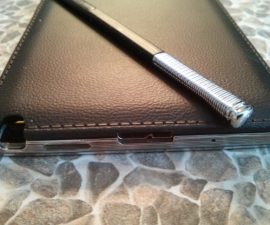Goophone i5C

While I knew the Goophone i5C was really designed to look like the iPhone 5C I hadn’t realize just how much its mimic’s the colorful Apple smartphone. The model I got included a box that looks the real box of the iPhone 5C down to an Apple-like instruction leaflet. The device even has the Apple logo on its back. While am not sure what the possible legal ramifications there are to Goophone’s copying I can tell you what it is like to use the phone.
Display
- Much like the real Apple i5c, the Goophone i5C has a 4-inch display.
- The resolution of the Goophone’s display is much lower than that of Apple’s though.
- The Goophone display has a resolution of 480 x 854 compared to the real Apple i5C which has an 1136 x 640 resolution.
- While the resolution of the Goophone i5C sounds low compared to current standards, the picture quality is not bad and the color reproduction is also quite good. The viewing angles of the display were adequate as well.
Performance
- The Goophone i5C uses the MediaTek MTK6571, which a dual-core A7 processor that designed specifically for low-end 3G devices. The MTK6571 clocked at 1.2 GHz.
- The processing package also includes the Mali-400 GPU with 512 MB of RAM.
- The AnTuTu scores of the Goophone i5C are 10846.
- The phones performance mostly feels fluid and it is ultimately very usable.
Storage
- The Goophone i5C has 8 GB of internal storage.
- This 8 GB is divided into 2 GB of phone storage and 6 GB of external storage.
- Because of this, you might have a difficult time installing and using larger games or apps as they won’t fit in the available 2 GB phone storage.
- While it is apparently possible to use a microSD card to increase your storage, it is kind of inconvenient.
- To access the microSD slot, you need to undo some of the screws and remove the back; the slot is located under the device’s internal battery.
Charging
- The Goophone i5C charges through a USB cable.
- Quite unlike most Android smartphone, the Goophone didn’t have a micro USB port located at the phone end but has a reproduction of a Lighting adaptor such as you would find in Apple devices.
Software
- The Goophone i5C uses Android 4.2.2 Jelly Bean, this also includes pre-installed Google Play.
- The launcher used in the Goophone has been modified to look a lot like Apple’s IOS.

- Some of the features you would find in the usual Android-based launcher have been removed to make the Goophone’s launcher feel and look like iOS.
- The App draw button, the navigation bar, and the soft buttons have been removed. The only physical button is a round one at the bottom and this is a “Back” button, not the usual “home” button.
- Because of the lack of a home button, when you are in an app, you need to keep pressing the back button till the app exists and you are returned to the home screen.
- As this can be annoying, there are two other ways to get back to the home screen from an app in the Goophone
- The EasyTouch app. This pre-installed app puts a dot on-screen that works like Apple’s AssistiveTouch. You press the dot and get access to several commands, one of which is a “Home” button.
- Double click on the hardware button to get to the task manager. From task manager, tap the background and you will return to the home screen.
- There is an iOs control-center clone app pre-installed in the Goophone i5C. You can access this by swiping up from the screen bottom. The app lets you change the screen’s brightness, change the volume, set the phone to airplane more, and use the phone as a flashlight.
- Swiping from the screen top will bring you to a standard Android 4.2 notification area. From here, you also can perform the functions that you can in the control-center clone app.
- In their attempt to look like an iOS, the GUI does look a bit strange in some parts. Some icons seem out of place and the transparency around these icons don’t really work.
- Apps installed from Google Play are often surrounded by odd colors.
- Colors of dialog boxes can clash with the color scheme. For example, you’ll end up with dialogue on the dark text that can barely be read against a dark background.
- You cannot install widgets like you can’t install widgets in iOS.
- There seems to be no way to set screen timeout.
- The Goophone i5C supports Google Play and you can install almost all the official Google apps. However, Google Play isn’t installed as Google Play. Continuing the trend of the Goophone looking as much like Apple as possible, the Google Play icon is actually the “App Store” icon, which is made to look like Apple’s icon for the iTunes App Store.
- Most apps will install on the Goophone i5C easily, though there were some problems with games. We experience Epic Citadel crashes when running big games. Smaller games installed and worked well.
- If you want a more Android-like experience, there is an alternative Android launcher available but it’s hard to access the soft keys from this. This means you need to use the EasyTouch app or task manager for navigation.
Camera
- The Goophone i5C has a 8 Megapixel camera in the rear and a 1.2 Megapixel camera in the front.
- The shots taken from the Goophone i5C have reasonable picture quality.
- There is a problem with the shutter sound playing in advance of the actual photo being taken. This resulted in our early photo attempts being somewhat blurry as we moved the phone before the photo was actually done.
Connectivity
- The Goophone i5C has the standard suite of connectivity options: Wi-Fi, Bluetooth 2.0, 2 G GSM and 3G (850 and 2100 MHz)
- There is no NFC available and the Goophone currently does not support LTE
- There is a nano SIM card slot that is accessible through a tray found on the right edge of the phone.
- The phone should work in Asia and South America where carriers used 850 MHz as well as Europe where they mostly used 900MHz.You will need to check with your carrier to be sure.
- The GPS of the GooPone i5C is bad. We couldn’t get a lock and, test it with various GPS testing apps resulted in not even a single satellite located.
Battery
- The Goophone i5C has a non-removable 1500 mAh battery.
- The advertised 2G talk time for this device is 5 hours.
- A video test showed that a video file could be played for 6 hours on a single charge.
- Streaming content via YouTube, the device lasted about 4 hours on a single charge.
- It’s quite likely that you will be able to get full days use out of the phone with a single charge.

There seem to be several different models of the Goophone i5C out there. Some resellers have devices with a 2000 mAh battery. Some sites say that they have one with a 5 MP camera and some other specs are different as well. We don’t know for sure if this is bad marketing or there are really different variations of the Goophone i5C out there.
The Goophone i5C is not that good a phone. It tried too hard to copy the IPhone 5C and if fell short. The GPS does not work, the launcher can be hard to use and the camera can be difficult to use properly. There are many better Android phones out there.
However, as a clone of the iPhone 5C, this is a great attempt. It could probably fool the uninitiated into thinking it is the genuine article. If the idea of owning a phone that can make people think you have an iPhone is a bigger draw for you then the user experience, go for the Goophone.
What do you think? Would you try to Goophone i5C?
JR
[embedyt] https://www.youtube.com/watch?v=QtNmtI3ApEA[/embedyt]