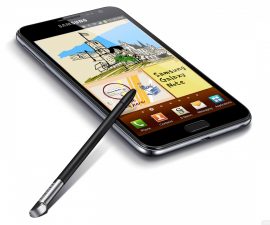Galaxy Note Edge Overview

Most smartphones generally share the same form – they are a slab of glass, surrounded by a square frame. New forms are not often seen or made available for public purchase – in fact this hardly even happens in the smartphone market. Samsung changed that with their Galaxy Note 4, which they announced during IFA 2014.
The new form was introduced through a new device known as the Galaxy Note Edge. This new device share some similarities with the Note 4 but is also quite different. Instead of featuring a slab of glass in front, the sides of the glass display curve down towards the right edge.
With this new device and new design, Samsung is trying to change the way we use smart devices, but the question is whether these changes are enough to make it worth your while to choose the Edge over the Galaxy Note 4.
Our Samsung Galaxy Note Edge review will take a closer look at the device and it’s features so you can make the choice yourself.
Design
The big difference between the Edge and the Galaxy Note 4 as well as any other smartphone out there is of course the glass extending on the right side to give an “edge” to the display. The edge doesn’t just change the phones appearance but also adds a few extra function’s that we will discuss in detail later on.
- The device’s design is new and novel and people seeing it for the first time can’t help but comment.
- Keeps many familiar aspects of the Note form. Its back is still faux-leather and it has a glossy-plastic front with a big and tactile home button and brushed-metallic sides. The back of the Samsung Galaxy Note Edge is also still removable.

- The curve on the right side ends in a slight lip at the screen which is supposed to help with grip and keep the Edge from sliding out of your hand.
- As the display now wraps around the edges of the device, there is a greater chance of the screen cracking if dropped.
- The power button is now on top instead of on the right side. Those used to the old layout might find it takes some getting used to for them to put the phone in standby by reaching for the top.
- All in all the design of the Samsung Galaxy Note Edge really makes to look and feel like a premium device.
Display
- The display of the Samsung Galaxy Note Edge is 5.6-inches, this is just a little bit bigger than the more traditional display of the Galaxy Note 4.
- The display has a resolution of 2560 x 1600 which is just slightly more than Quad HD. While this is a higher resolution then the Galaxy Note 4, it isn’t really high enough to make a noticeable difference between the two devices.
- The Edge screen gives you an extra 160 pixels at the side of the device but this doesn’t really have an impact – for better or worse – on the viewing experience.
- The display maintains the same degree of saturation and high fidelity that has come to be expected from Samsung devices. Text comes out as sharp and the screen is good for enjoying games and media.
- The curved screen can take getting used to and be a bit distracting.
- The edge can be turned on independently from the main display. Touch sensitivity on the curve is good.

Performance
- The Samsung Galaxy Note Edge uses the same processor as the Samsung Galaxy Note 4, a Snapdragon 805 with an Areno 429 CPU which uses 3GB of RAM. This is more than enough for both devices to provide a smooth, fast and reliable experience.
- The Galaxy Note Edge uses the latest iteration of TouchWiz which operates very smoothly with barely any moments of lag or stutter.
- Some new animations have been added that are meant to draw attention to the side and the edge screens.
Hardware
- Has the usual features that come with a Samsung device, offering basically everything that the Samsung Galaxy Note 4 does.
- The Samsung Galaxy Note Edge retains the popular Samsung feature of having a removable back cover that gives its users access to a replaceable battery along with a SIM and microSD slot.
- The call quality of the Samsung Galaxy Note Edge is good.
- The external speaker is at the back so, while it does get loud, it can be easily muffled.
- The Edge comes with a heart rate monitor and a multiple microphone setup. The multiple microphone setup allows you to use the device to record specific areas from the sound spectrum.
- The Edge has a S-Pen stylus that allows for precision usage as well as the ability to use the Edge to take notes.
- The S-Pen stylus also allows you to clip parts of the screen easily to save for later usage. The S-Pen also allows you touse the S-Note and Action Memo features.

- S-Note feature in the Edge now also includes Photo Note which will allow for the capture of lines and designs from scenes for editing. This feature allows you to create blackboards, signs and presentations on your phone.
- The battery of the Samsung Galaxy Note Edge is a 3,000 mAh unit.
- The battery life of the Edge is quite good. The battery allows for screen-on time of around four hours. The standby time and other power saving settings of the Galaxy Edge also allows you to stretch out the battery life to last for around a day and a half.
- The Samsung Galaxy Note Edge has fast charging abilities so you can quickly recharge it as needed.
Camera
- The Samsung Galaxy Note Edge has a 16 MP rear camera.
- The photos taken are of good quality with high saturation levels for vivid photos.
- In well lit situations, the photo’s are reliably good. Low light performance is not as good, photos can lose detail and get grainy the darker the scene your trying to capture gets, but the Edge’s camera also features optical image stabilization which can help.

- Unfortunately, some of the controls for the camera application have been moved to the Edge screen and it can be difficult to access these while taking a shot.
- To adjust the settings, quick settings and the controls of the camera, you need to use the curved edge. This means you can’t really snap photos with just one hand.
Software
- The Edge uses the newest version of TouchWiz, same as that found in the Galaxy Note 4 but is also has a few new elements which are specifically designed to use the curved edge screen.
- TouchWiz focuses on enabling multi-tasking, and the Samsung Galaxy Note Edge is a great device to use multiple features and apps at a time.
- There is a new Recent Apps screen which has a new button though which you can quickly open the Multi-Window feature.
- The edge screen is also equipped to help with multi-taking. There is a panel filled with icons or folders that you can customize and which allow the shortcuts for your favorite apps to be available to you at all times on the edge screen.
- The edge screen also features apps such as data tracking, a news ticker, a ruler, and real-time notifications.
- You can personalize the edge panel by including a small drawing or phrase to access the panel in a way that is truly your own.
- The edge screen is essentially the control panel for most of the applications included in the Samsung Galaxy Note Edge.
Pricing
- The Samsung Galaxy Note Edge costs more than the Galaxy Note 4. The Galaxy Note Edge costs $150 more than the Galaxy Note 4.
As the Galaxy Note 4 can be considered essentially the same device as the Galaxy Note Edge except for the edge, some might not feel it the Galaxy Note Edge is worth it.
The experience of using the Galaxy Note Edge and the Galaxy Note 4 are both quite good so in the end, whether or not the edge screen and its additional functions is enough to justify the higher price of the Galaxy Note Edge comes down to personal taste.
What do you think about the Galaxy Note Edge?
JR
[embedyt] https://www.youtube.com/watch?v=6Zl4Uh1b-PM[/embedyt]