The BLU Life View
BLU Life Play was an impressive phone that is budget friendly and did not suffer the quality too much. The newest device offered by Blu is a huge 5.7” model called Life View. It’s almost the same as the Life Play in terms of software, but its build quality is much more refined and looks somewhat professional. The huge screen looks beautiful, so once again, Blu leaves us impressed at their capacity to build affordable and cheap phones.

Just a quick note: the Life View and the Life One are the same devices, except that the Life View is 5.7”, while the Life one is 5”.
The specifications of the Blue Life View are the following: dimensions of 161 mm x 82.5 mm x 8.9 mm; weight of 220 grams; a 5.7” display 1280×720 IPS with Nex Lens and Infinite View technologies of Blu; a corning Gorilla Glass 2; a 2600mAh battery; a 16gb onboard storage; a 1.2GHz Mediatek quad-core Cortex A7 processor; a 1gb RAM; Android 4.2.1 operating system; a 12mp rear camera and a 5mp front camera; dual SIM slots; a microUSB 2.0 port; wireless capabilities of WiFi and Bluetooth 4.0; and network compatibility on AT&T and T-Mobile in the United States It costs $290 when contract-free, and includes the phone, a silicone case, a screen protector, BLU wired ear buds, a microUSB cable and an AC adapter in the box. It is also only available in white.
BLU Life Build Quality
The Life View is a huge improvement from the quirky Life Play in both the user interface and build quality. It looks more elegantly built and the non-removable aluminium back gives it a polished professional look. It has a white bezel and the front camera is located on top, just beside the speaker. The phone also has capacitive buttons like most phones in the market now.

The power button and the volume rocker are made from aluminium, making it look high-quality. The power button is located on the right side while the volume rocker is on the left, which is very convenient. On top of the phone is the 3.5mm headphone jack while at the bottom is the microUSB charging port.
The back has three sections separated by white plastic strips. On top is the removable part where the SIM card slots are located. It uses full-size cards so for microSIM users, you’d have to either get an adapter or switch it for a full-size SIM. The middle piece is a solid part of aluminium that is non-removable. The third and last piece found at the bottom also non-removable and made of the same plastic material as the first section. The plastic and the aluminium blend so well that there is almost no visual difference.
At the top left of the device the 12mp rear camera beside the BLU Life Bright+ LED. According to BLU, this Bright+ LED lets you have better pictures even in conditions of low lighting. On the right side of the back’s top portion got three copper dots that used for wireless charging – however, this feature not available until next year.

The overall build of the Life View does not look cheap in any way. It looks high-quality. It does not have creaky buttons and everything just blends so well together.
Display
The Life View also has a beautiful screen. It is less saturated and slightly brighter than the Life Play. It has a good color saturation similar to an AMOLED display (even though it’s IPS). BLU has proprietary technologies for the display called the Nex Lens and the Infinite View, which helps its devices to have vibrant screens. It’s great for almost everything, be it movies or games.

The downside of the screen, for some people, is that its resolution is only 720p. A 1280×720 panel is already acceptable because the graphics and texts displayed on the screen are clear and easily readable. Many may prefer a 1080p screen, but this should not be a dealbreaker because the quality is still awesome.
Sound Quality
The device only has one external speaker at the back. It loud for notifications, but when used for a conference call, it seems difficult to hear what the person on the end of the line is saying, even in a very quiet room. It provides decent audio when watching videos – that is, as long as you cup your hand on the speaker to make it louder. It would be better and more preferable for you to use the ear buds.
Storage
The Life View only has 16gb of internal storage. The worst part is that it does not have a microSD card slot. For some this is going to be the dealbreaker, but for others, this may not be an issue at all. Especially for people who are not fond of using the cloud, who install numerous games at one time, have a huge collection of music, and likes to download movies, then this limitation in storage would really be problematic. The internal storage lets you have 13gb of usable memory.
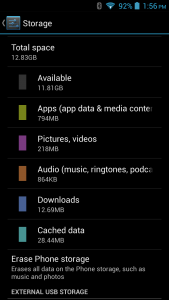
Camera
The 12mp rear camera of the Life View is respectable. Here’s a quick review:
- For outdoor images: color is not oversaturated and color reproduction is vivid

- For indoor images: photos may be grainy, but it’s still not as bad as other devices

Even the 5mp front camera is not so bad. Lighting, of course, is an important consideration for any photo, so if you’d rate the Life View’s camera, it’s somewhere between the best and worst smartphone cameras.
Battery Life
The 2600mAh battery is more than sufficient to make it exemplary. The fact that it has a MediaTek A7 processor largely contributes to its long battery life. The phone can last a little more than two days without charging, and that includes 4 hours of screen-on time, 8 to 9 hours of music streaming, and 2 hours of phone calls. The best part is that this performance is consistent. The battery life of the Life View is definitely one of the best.
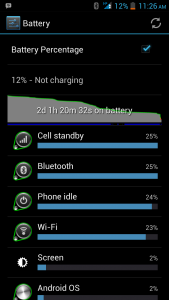
User interface
The Life View is what you would describe as a bone stock experience and looks a lot like stock Android. A new message would pop up on the lock screen, and once you unlock your phone, it will take you directly to the Messaging app. You also have the option to get a pop-up dialogue when you receive texts so that you won’t have to leave the foreground app that you are using.

The weird dialer found in the Life Play has thankfully changed in the Life View. Meanwhile, the panel for Quick Settings looks a lot like the one in Life Play. The UI is generally a stock Android 4.2.1 thing on a huge screen. It also has a gesture feature and some touchless controls. For instance, you have proximity unlock, proximity dial, proximity answer, and proximity camera snap, among others. All you have to do is wave your hand in front of the Life View to activate the task. These settings can found in the menu option called proxy (instead of proximity).
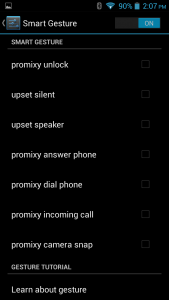
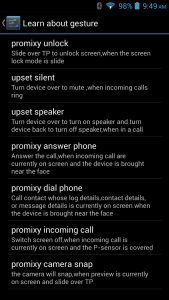
There are no issues with the touchless controls except that it’s gimmicky. For instance, the display needs to be on for a certain task (eg. proximity unlock) to work. If you’d have to press the power button to turn on the display just so the feature would work, then you might as well do the task the old-fashioned way.
Performance
The Life View has the same processor and RAM as the Life Play. It works just as nicely despite the larger screen, but the performance is slightly snappier in the Life View. There are no lags in most cases (except when playing Dead Trigger 2). It’s still not a speed monster because hey, it’s not a Snapdragon 800 and has no 2gb RAM, but the performance is consistent and works fine. No complaints here.
The verdict
The BLU Life View is a very remarkable phone that can be bought at a very low price of only $300. The Life View is a great choice especially if you don’t want to be locked up on a two-year contract. The performance is snappy, the display is great, and there are no major issues with it. It’s very pleasurable to use.
It’s notable that some of the issues experienced are updated timelines and the root/ROM/developer support. It’s important to know BLU’s plants on updating the device because Android 4.4 is nearing its release.
Are you thinking of trying out budget phones? What can you say about the BLU Life View?
SC
[embedyt] https://www.youtube.com/watch?v=giqfLdGFAJ8[/embedyt]


