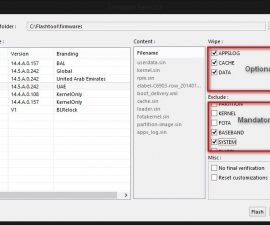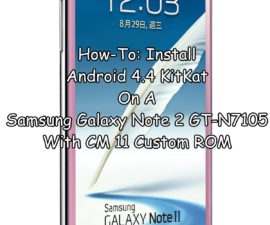The Common Problems On A Galaxy Note 3
Samsung’s Galaxy Note 3 is a great device, one of their best releases in Mobile tech terms. It is not without its problems though, especially with regards to its Stock Android 4.4.2 Firmware. In this guide, we’re going to go through some of these problems and show you some solutions.
Keep in mind that Samsung has yet to officially release an announcement about any of the problems outlined in this guide, they could be readying a patch to solve these problems in their next update. You could wait for that or you could go ahead and use the solutions we have here.
Problem 1: Quick Battery Drain
The battery life of the Galaxy Note 3 was actually pretty good till Android 4.3. This is one of the reasons that some users chose to remain at Android 4.3 Jelly Bean. If you’ve gone beyond that and want to stay beyond that, you’re going to notice faster battery consumption on your device.
Solution:
Of course, the first way to solve this would be to go back to or not beyond Android 4.3.
Another solution would be to use 3rd party applications. One of the best is Juice Defender. Find, download and install it

Problem 2: WiFi
Sometimes there is a problem where the WiFi connection has a weak signal or refuses to connect.
Solution:
- Go to your WiFi settings
- Select your particular WiFi and then forget it.
- Deactivate the WiFi and after a short period, reactivate it.
- Connect to the WiFi again.
- Make sure that you deactivate your WiFi when you are not using it.
Problem 3: E-mail Synching
When you try to update yoru e-mail, it doesn’t happen.
Solution:
- Go to: Settings>Accounts
- Choose Google Accounts
- Check if Automatic Sync is on and all boxes are ticked. If they are not, turn it on and tick them.
- Go back and choose Google+, change to Automatic Save.
Problem 4: Some Apps are not working
Some Apps may have worked at the start but they have suddenly stopped doing so.
Solution:
- It could be the App is not compatible with Android 4.4.2. You might have to wait for the update to bring about Android 4.4.2 compatibility.
- Try synching between Data and apps.
- Try emptying the cache of the app that is not working. Go to Settings>Application Manager. Scroll and look for the app, empty its Cache and Data.
Have you solved some of the issues with your Galaxy Note 3 running Android 4.4.2?
Share your experience in the comments box below.
JR[embedyt] https://www.youtube.com/watch?v=XtEL__PTtOc[/embedyt]