The Samaung GS6
The new Galaxy S6 is very different from the previously released Galaxy devices in terms of features, hardware and software. However we can still easily put this phone under the banner of Samsung device, since it is so different it doesn’t act like any other devices. Let us look at the phone closely and see what the differences are?
GS6 VS S6 EDGE:

We are so use to having a single flagship phone every year that in 2015 when Samsung launched two flagships phone it came as a shock to many users, both the phones have same features but they are very different from one another in terms of built , display and software. The changes in S6 edge are given below
- GS6 edge has a familiar display and resolution, however the AMOLED panel and the glass screen is curved, but the phone functions in the same way as it does on the flat portions there is no change whatsoever.
- You may witness new additional software in edge for interaction.
- You can easily swipe the contacts from the left side and get easy access to notifications as well.
- It is hard to pay an extra 100$ for basically a same phone because the curved portion and new software are not worth it.
STORAGE SPACE:

There is plenty of storage available however if you want to have more room to store apps and data then you can insert an SD card any time you want.
- We all once heard the news that Samsung will not be providing the SD card slot in these phone but we did not know the back story then.
- Samsung devices generally have 32 GB which is more than enough for some people but there is also an option to buy from 64 GB and 128 GB.
- However the carriers are providing high storage capacity phones, however the usual 32 GB storage is also there which is fine for most people.
MULTITASKING:

We are already aware of the multi window feature seen in different phones, but this time G6 has come up with the pop-up feature as well which is a great source to broaden your horizon when it comes to multi-tasking.
- Multi window option like previous Samsung phones will be turned on by default however you can switch it off if you want.
- You can always run two compatible apps side by side by pressing the recent button which is present at the left side of home.
- Now you can also re-size the windows according to your wish and turn it off when you wish or close the both windows when you are completed
- Pop up apps can be easily launched by swiping down from top left- top right.
- You can tap the top bar and make a chat head like circle that will float at the very top of your screen until you have the need to re -open it
- The good part is both windows and pop ups can be interchanged.
WIRELESS CHARGING:

- Unlike previous Samsung models you cannot access the battery as it has been sealed in S6.
- However the option of charging wireless is now available.
- Smartphones only agree to one type of wireless charging but S6 supports both powermat and Qi.
- That means you can charge your S6 with any charging pad you want whether it be Qi or powermat.
Quick Charging:

- Wireless charging is useful for overnight charging however if you want to charge your phone right now at that very moment then you can avail the Samsung adaptive fast charging tech
- You can use the box charger it will also charge the phone as fast as possible.
- But the devices compatible with quick charger 2.0 will also function.
- If you have a proper charger you can expect galaxy S6 to charge at the rate of one and half percent per minute which is fast enough for overnight charging.
DISPLAY:

- We were very elated with note 4 display but Samsung has now been successful in bringing that display to the 5.1 inch Samsung S6
- The display has QHD (2560×1440) pixels that pushes the pixel density to 577pi when it comes to a smaller screen
- Otherwise rest of the features including brightness, angles and contrasts are all the same however if you put your phone on auto brightness then it will be a notch brighter than usual and it will be easier to see the screen when you are outdoors.
DISABLING APPS:

- People had this wrong notion that Samsung galaxy s6 will have fewer pre-installed app which was definitely not the case.
- Carrier company has put in dozen of apps in this phone ones which you may not even want to have in your phones.
- Not all the apps can be uninstalled however they can be disabled easily.
- Disabling the apps that you may never use or will never want to use is not an issue because you will not have to go through their updates disabling them will save you from unnecessary updating
- There are some apps that can never be disabled like browser, calendar and voice recorder
S-VOICE:
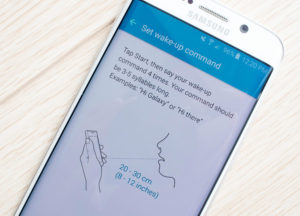
- You can train your phone to easily follow the wake up commands like Motorola phones.
- The smartphone will listen to your wake up – S voice command even when the screen is locked.
- You can simply choose any phrase you want for the wake up command
- When you wake your phone up you can always do the basic functions through voice commands like searches.
- If you are afraid that you are losing a lot of battery then you can easily turn the wake up command off and can use the voice command app by launching it manually. You can always re-train your smartphones with new wake up commands.
COLORS:

- Samsung came up with very fascinating color options this time including colors like dark green or bright blue.
- However you will not have your favorite colors every time you want.
- The dark green is only limited to edge models and the bright blue is only limited for S6 standard smartphones.
- The options of both these colors are accessible internationally but in states the usual black, white and gold colors are available
- However not all the colors are available in States either we may not find the gold phones often.
- All you can do is call up the local store and see if the model you want is available or not.
SAMSUNG ACCOUNT:
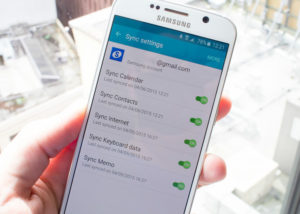
- No one can imagine using a smartphone without having a google account nowadays.
- Similarly if you are using Samsung gadgets it is equally important to sign in/up for the Samsung account as it is the most major part of owning a Samsung device.
- It is the most significant part of the setup procedure.
- It is advisable to connect your account with your phone, so things are less troublesome when you are using a Samsung app.
- The process can even be made simpler by utilizing the google credentials in Samsung sign up.
This is it; these are the 10 things that should be kept in mind always.
Send in your comments or queries in the message box below.
AB
[embedyt] https://www.youtube.com/watch?v=VrIC1pWnzkw[/embedyt]






