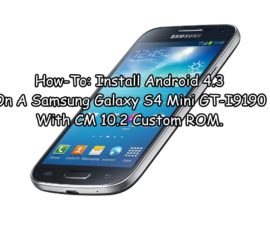Update A Sony Xperia Z1 Compact Android 5.1.1
Sony’s last update for the Xperia Z1 Compact wat to Android 5.1.1 Lollipop, and it looks like this is the last firmware update this device will have.
There are some hardware limitations that will that makes it hard for Android 6.0 Marshmallow to run on the Xperia Z1. If you want to get the feel of Android Marshmallow on the Xperia Z1 Compact, we have a ROM you can use.
AOSP Android 6.0 Marshmallow for the Xperia Z1 is in its early stages so it’s now yet a ROM for everyday use but it is already a good ROM to play around with. You should only flash it if you have a good idea about how to deal with Android custom ROMs.
Prepare your phone:
- This guide is only for use with Sony Xperia Z1 Compact.
- Charge battery to up to 50 percent to avoid losing power while flashing.
- Download and install Minimal ADB and Fastboot drivers to your computer.
- Unlock devices bootloader.
- Install either CWM or TWRP recovery on your device. Use it to create an Nandroid backup.
- Enable USB debugging mode.
Download:
- Google GApps.zip file for Android 6.0 Marshmallow (For Xperia Z1 Compact only)
- SuperSu.zip file
Install
- Go to Windows drive>Program files> Minimal ADB and Fastboot Folder
- Copy ROM files to minimal ADB and Fastboot folder.
- Connect phone and PC while in fastboot mode. Turn off the phone and then press and hold the volume up button while plugging the data cable in.
- Open Minimal ADB and Fastboot folder then find and open “Py_cmd.exe” file.
- In the command window, issue these commands in this order:
- fastboot devices
(to verify connection of device in fastboot mode)
- fastboot flash boot boot.img
(to flash the boot into your device to make the Marshmallow firmware boot up)
- fastboot flash cache cache.img
(to flash cache partition on device)
- fastboot flash system system.img
(to flash AOSP Android Marshmallow system)
- fastboot flash userdata userdata.img
(to flash the user data of target ROM)
- Reboot phone
Install Google GApps
- Copy downloaded Gapps file to your phone
- Boot into recovery. First turn the phone off and turn it on. When you see the boot screen, press volume up or down button to boot into recovery.
- Select install zip option and find GApps file.
- Flash the file and then reboot your device.
Root AOSP Android Marshmallow
- Copy the SuperSu file you downloaded to your phone
- Boot into recovery. First turn the phone off and turn it on. When you see the boot screen, press volume up or down button to boot into recovery.
- Select install zip option and find SuperSu file.
- Flash file and then reboot your device.
Have you used this ROM on your Xperia Z1 Compact?
Share your experience in the comments box below.
JR