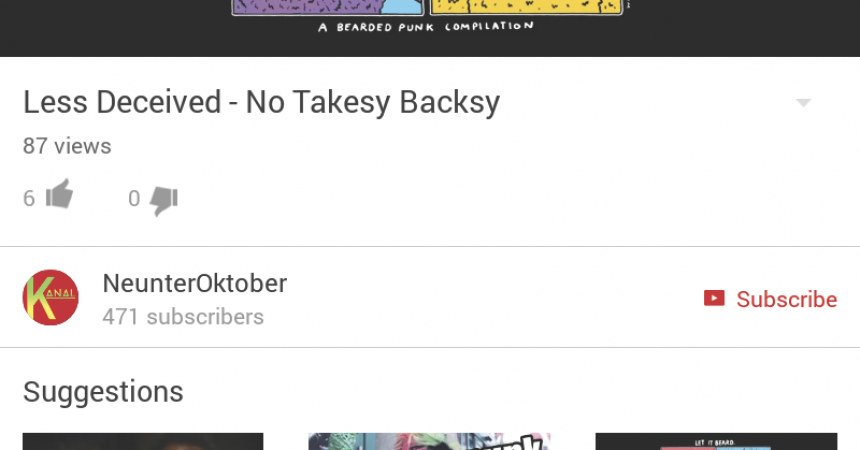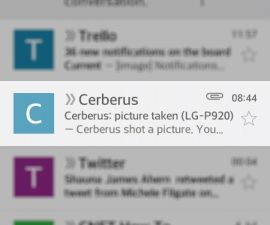Play YouTube Music While Using Other Apps
This tutorial takes you through steps on how to keep YouTube playing at the back even when other apps are running.
Everybody hates it when you have to interrupt your use of YouTube mobile to make way for an app. But there is now a solution to the problem, and that is with the help of this Xposed module: YouTube Background Playback. Follow the tutorial to discover tricks on how to keep YouTube running even while you are using other apps.
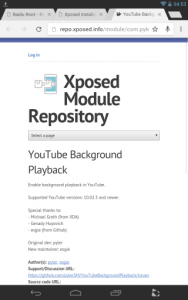
-
Get the module
Go to this link: tinyurl.com/lh6xxnj
And get the module by downloading it from this link.

-
Install The Module
Once download is complete, install it then go to the framework app called Xposed. You will find a box next to the module, tap on it.

-
Reboot
Reboot your device after ticking the box, so that the changes will be applied. You can now open your YouTube app.
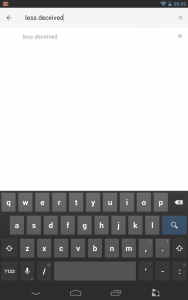
-
Search A Song
Simply search a song, like you normally would. This serves as a test to check if the module is working.
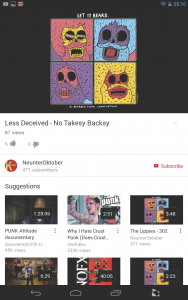
-
Start Playing Song
Play the song in the YouTube app and then go to the homescreen. You will know if the module works if the song continues to play.

-
Notifications Bar
A YouTube icon will appear in the notifications bar. You can pause or skip songs by dragging this bar down.
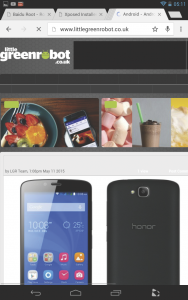
-
Check Other Apps
Open as many apps as you can, including Chrome. Then lock your device. This will ensure that the module is still working and playback is still playing.
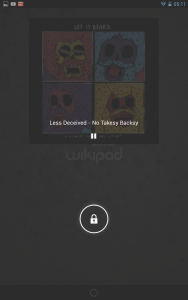
-
On The Lock Screen
On the lock screen, an icon will be displayed. This icon shows the video being played as well as the pause button used to stop the video without even unlocking the screen.
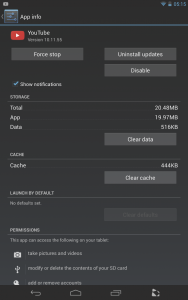
-
If It Didn’t Work
Make sure your YouTube app is up-to-date so that the module will work.
Have a question or want to share your experience ?
You can write a comment in the comment section below
EP
[embedyt] https://www.youtube.com/watch?v=p9_uMdoDwuU[/embedyt]