Prolong Your Battery Life In Samsung Galaxy S6
Samsung Galaxy has a 2550 mAh battery capacity but with bright vibrant displays and software updates most of you may be facing the battery draining issue more than any other smartphone owners but that does not calls for panic or you don’t have to start thinking that the battery is now out of order because it is not, with handful of proper advice, all of us can save our cell phones and save the battery from draining that easily, here are few points that will help you in preventing your battery without any kind of hassle.
APPS:
The first and foremost thing while saving the battery is to look out for apps that is consuming most of the battery in your smartphone.
- We often feel frustrated when we run out of battery and most of the time we end up blaming the smartphone for having less battery capacity which is not always true.
- Sometimes the apps we use utilize more amount of battery then we can assume.
- If you are very eager to know and find out as to what is eating up your battery then go let your battery hit 10% then go to settings and tap battery usage.
- You will see as to which app eats a lot of battery and if it is something far beyond your control all you could do is change the settings or perhaps delete it/ uninstall it permanently.
- In order to have an in depth idea you can always opt for third part app that will monitor your battery and its drainage and the reason behind it.
- GSam battery monitoring app is famous among people but you do not have to go overboard with monitoring because it can get pretty annoying at times.
DISABLING THE PRE INSTALLED APP: 
Sometimes you can save your battery from draining out by installing the app you never use and most of them are pre-installed. Here are few tips of handling the pre-installed apps.
- Sometimes it gets irritating when there are several number of apps pre-installed on your device by your carrier which acts and loads on their own wish.
- This may take some battery but you can always uninstall them this may not bring out any drastic change but it will save a little bit of energy.
- If you are not using any app then you may as well disable it to save power however if you plan to use the disabled app for any other reason than you can enable it again.
POWER SAVING: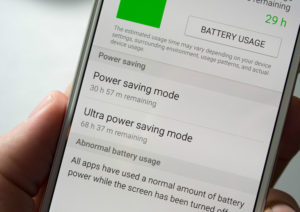
- Samsung has introduced both powers saving and ultra-power saving mode.
- Power saving mode is one of the modes that you may end up using most of the time.
- Power saving mode will lower the brightness of the screen, will pull back the processor work up and it will turn off the vibrations as well reducing the battery drainage.
- Power saving mode is automatically updated when the smartphone notifies you of low battery. It will save a bit of battery perhaps 10% maybe.
- However when it comes to ultra-saving mode it is not used most often and is only utilized if you want your phone to last longer.
- Enabling this mode will restrict your ability to load apps and will change the display to the lowest shade of grey with basic home screen.
- You can definitely save a lot of battery with ultra-saving mode but it will ruin your phone experience by restricting you.
FAST CHARGING: 
- Even after using power saving mode you may have the need to switch on your charger before you go to bed
- While you are charging, why not charge it with Samsung adaptive fast charger.
- It is rather a much neater charger but does the same work as that of the quick charger 2.0.
- There are loads of options out there; you just need to select the one that works the best for you and your phone.
- With the right selection of charger you will be able to charge up to 50% in less than 30 minutes which will definitely come under fast charging.
CHARGING WIRELESSLY: 
- Wireless chargers are the most convenient options nowadays.
- When you know that you have a battery capacity issue and you cannot stay by the table all the time using your phone as it charges, or leave it at home while it charges.
- You can always spend a couple more bucks and buy yourself a wireless charger which will be portable, light and easy to handle solving all your battery issues.
- The Qi charger works fairly well with GS6 or you can always go for power mat a well.
- The prices may range from 10$ to 50$ but they all will be charging your phone at the same rate.
- Do not forget that the GS6 has a glass back so buy a wireless charger with a grip so that it can easily hold on to your cellphone.
BATTERY PACK: 
- Battery packs are really famous these days among all the smartphones owners because they charge the phones real quick and are portable.
- There are several option out there to choose from, some of them may even back up the quick charger 2.0 that will help in charging you GS6 real quick
- Opt for 1500 or 2500 mah battery packs they are most convenient
- However if you are always on your phone using it to the max streaming videos then a less portable battery pack of 10,000 mah is suitable for your needs.
SCREEN BRIGHTNESS: 
- Screen brightness is also one of the most important reasons that your battery drains out so quickly.
- Samsung has the most enticing and vibrant display and you may always want to see it lighten up but this consumes a lot of battery.
- Higher the battery, higher power will be consumed it is that simple.
- However auto brightness is a good option to be considered but the better option will definitely be the one where you manually lower the brightness according to your needs and wishes.
- You can increase it when you are under the sun and lower it manually when you are indoors this will save you a lot of battery.
Feel free to drop in any comment or query relating the post in the message box below
AB.
[embedyt] https://www.youtube.com/watch?v=eHZfUmse6T4[/embedyt]




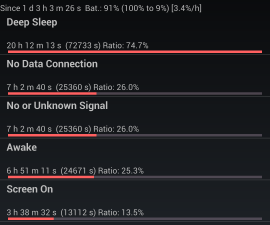


excellent!
Thanks for the step by step guide.