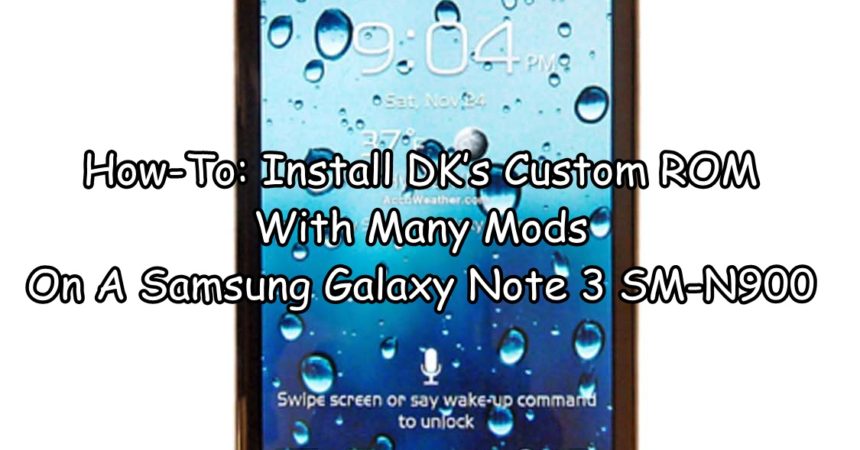The DK’s Custom Rom Samsung Galaxy Note 3 SM-N900
The Samsung Galaxy Note 3 was unveiled on September of this year, while it is a good device,users are eagerly anticipating DK’s Custom Rom Galaxy Note 3 anticipating what developers can do to improve and change using DK’s Custom Rom Galaxy Note 3.
There are already a number of custom ROMs and tweaks out for the Snapdragon version of the Note 3, the SM-N9005, there has not been much done for the Exynos version, the N900.
We have found one cool ROM for the N900 from Dr. Ketan, an XDA developer. Dr. Ketan’s Custom ROM for the Galaxy Note 3 SM-N900. The key features of this ROM include all apps in the pen window, camera shutter sound on/off option, the screen on/off upon message arrival and also call recording among other things.
Follow along with our guide and install this ROM on your Galaxy Note 3 SM-N900.
Prepare phone for DK’s Custom Rom Galaxy Note 3 :
- Make sure you have the right phone. This ROM only works with the SM-N900. Check your model by going to Settings>General>About Device>Model.
- Has it rooted and have a CWM recovery installed?
- Has it charged to at least over 60 percent?
- Back up all important contacts, call logs and messages.
Note: The methods needed to flash custom recoveries, ROMs and to root your phone can result in bricking your device. Rooting your device will also void the warranty and it will no longer be eligible for free device services from manufacturers or warranty providers. Be responsible and keep these in mind before you decide to proceed on your own responsibility. In case a mishap occurs, we or the device manufacturers should never be held responsible.
Install Dr. Ketan’s Custom ROM:
- Download the ROM here
- Place the downloaded ROM on either the internal or external SD card of your Galaxy Note 3.
- Boot the device into CWM recovery by pressing and holding the volume up, home and power buttons.
- When in CWM recovery, choose to: Install Zip>Choose Zip from SDcard/External SD. Choose whichever option you chose in step 2.
- Now, first select the downloaded ROM file. Click yes.



- Ketan’s Multi Tool will open. NOTE: The Multi Tool has yet to be modified for your model number and will show the device as GT-N7100, however, this is for the SM-N900. Just select what you want to do from the options available. We recommend you choose to make EFS backup.
- Skip any options you don’t understand and just proceed to ROM installation.
- The installation will take a few minutes so just wait. When the installation finishes, reboot the device.



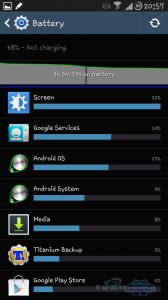

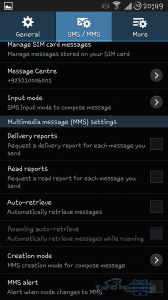
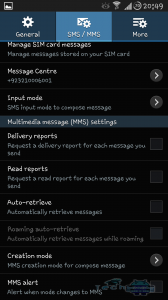
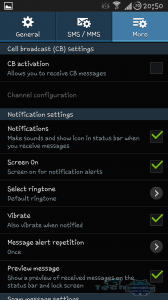
So now you have DK’s Custom Rom Galaxy Note 3 SM-N900.
Share your experience with us in the comments box below.
JR
[embedyt] https://www.youtube.com/watch?v=pkbkNNGA_gs[/embedyt]