Beats Audio Driver
Beats Audio Driver a great and very popular piece of sound technology. Its now made it way to Android smartphones with its official partner being HTC. Almost all of HTC’s flagship devices have Beats Audio technology.
If you don’t have an HTC device and you still want to install Beats Audio technology on your smartphone, it is possible through the use of Beats Audio Installer APK.
Beats Audio Installer APK installs Beats Audio driver on your phone and enables it to use Beats Audio technology, all you have to do is connect earphones to your smartphone and the technology activates.
We’re going to show you how to install Beats Audio Installer APK in this guide. Before we begin, though, we would like to remind you that you need your smartphone to be rooted. Also, once you install Beats Drivers they can’t be uninstalled. It’s recommended as well you make an android backup of your phone just in case.
Note: The methods needed to flash custom recoveries, ROMs and to root your phone can result in bricking your device. Rooting your device will also void the warranty and it will no longer be eligible for free device services from manufacturers or warranty providers. Be responsible and keep these in mind before you decide to proceed on your own responsibility. In case a mishap occurs, we or the device manufacturers should never be held responsible.
- Download Beats Audio Installer APK here
- Place the downloaded app file on the phone
- Open the app file, select the package installer and allow for unknown sources to install the Beats Audio installer.
- Open the installer. You should find it in the app drawer. Follow the instructions to install Beats Audio.
- Reboot the device, connect your earphones and Beats Audio should begin working.

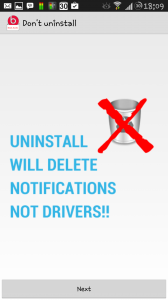

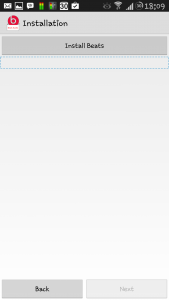




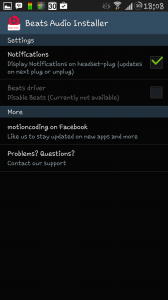
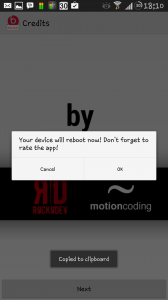
So now you have Beats Audio sound on your Android Smartphone.
Share you experience with us in the comments box below.
JR.
[embedyt] https://www.youtube.com/watch?v=7LsObNDdQH0[/embedyt]



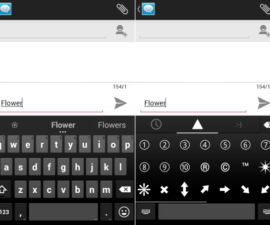
![Rooting Galaxy Tab Pro 12.2 (LTE) SM-T905 [Android 4.4.2 KitKat] Rooting Galaxy Tab Pro 12.2 (LTE) SM-T905 [Android 4.4.2 KitKat]](https://www.android1pro.com/wp-content/uploads/2015/10/A1-2-270x225.jpg)

