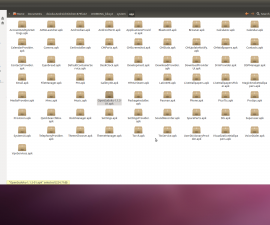The Moto G 2015
There is not much hardware support for the Moto G 2015, but because of its good performance and competitive price, it’s considered quite a good flagship device.
While there are not many official updates or changes for the Moto G 2015, there are a lot of custom tweaks, mods and ROMs that have been developed for it. A good custom ROM for the Moto G 2015, which will allow you to remove some of the stock apps from it, is the Dominion OS Beta Version. This ROM will give you more control over your device and its operations.
In this post, were going to show you how you can flash the Dominion OS Beta Version ROM on a Moto G 2015. Follow along.
Prepare your phone:
- The ROM we will use here is for the Moto G 2015, using it with another device could result in bricking the device. Check your model number by going to Settings> About Device.
- Charge your device so it has 50 percent of its battery. This is to make sure you avoid power issues during the process.
- You will need to have TWRP recovery installed on your device. Use it to create a Nandroid backup.
- Back up all your important contacts, text messages and call logs.
Note: The methods needed to flash custom recoveries, roms and to root your phone can result in bricking your device. Rooting your device will also void the warranty and it will no longer be eligible for free device services from manufacturers or warranty providers. Be responsible and keep these in mind before you decide to proceed on your own responsibility. In case a mishap occurs, we or the device manufacturers should never be held responsible.
Install Dominion OS Beta Version on Moto G 2015:
- Boot your Moto G 2015 into TWRP recovery.
- Go to the main menu of TWRP recovery.
- Select Wipe > Advanced Wipe > Select Data, Cache. Or just perform a factory data reset.
- Download Dominion OS Beta Version.zip file.
- Copy the downloaded file to the root of device’s SD card.
- Go back to the main menu of TWRP Recovery.
- Tap on Install> Select Dominion OS Beta Version.zip file. Swipe your finger to flash the file.
- When the file has been flashed, go to the main menu again.
- Reboot your Moto G 2015.
Have you installed this ROM on your Moto G 2015?
Share your experience in the comments box below.
JR