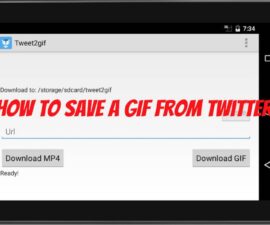Root Android Device
Major OEM’s such as Samsung, Sony, Motorola, LG, HTC use Android as a primary OS in their smartphones and tablets. The open nature of Android has made it possible for both users and developers to work together to enhance the way that Android works through ROMs, MODs, customizations and tweaks.
If you use Android, you may have heard about root access. Root access often comes up when we talk about taking your device beyond manufacturing boundaries. Root is a linux terminology and root access allows a user to get a hold of their system as an administrator. This means, when you have root access, you have the ability to access and modify components of your OS. You can control your Android device if you have root access.
In this post, we list 10 good reasons why you might want to have root access in your Android device.
Note: The methods needed to flash custom recoveries, roms and to root your phone can result in bricking your device. Rooting your device will also void the warranty and it will no longer be eligible for free device services from manufacturers or warranty providers. Be responsible and keep these in mind before you decide to proceed on your own responsibility. In case a mishap occurs, we or the device manufacturers should never be held responsible.
- You can remove bloatware.
Manufacturers often push a handful of apps on their Android devices. These are often exclusive apps to the manufacturer. These apps can be bloatware if the user doesn’t use them. Having bloatware slows the performance of the device.
If you want to remove manufacturer installed apps from a device, you need to have root access.
- To root specific apps
Root specific apps can enhance your device without requiring your to install a custom ROM or flash a custom MOD. These apps allow you to preform actions that you normally would not be able to.
One example of this would be Titanium Backup which allows users to backup all of their systems and user apps with data. Another example would be Greenify, which betters the battery life of an Android device. In order to use these and other root specific apps on your device, you need root access.
- To Flash custom kernels, custom ROMs and custom recoveries

Installing a custom kernel can enhance device performance. Installing a custom ROM allows you to have a new OS on your phone. Installing a custom recovery allows you to flash further ,zip files, make a backup Nandroid and wipe the cache and dalvik cache. To use any of these three, you need a device with root access.
- For customization and tweaks

By flashing custom MODs you can customize or tweak your device. To flash a custom MOD you need to have rood access. A great tool for this is Xposed Mod which had an extensive list of MODs that work with most Android devices.
- To make backups of everything

As we mentioned earlier, Titanium Backup is a root specific app. It is also a app that will allow you to back up every file in the apps that you have installed on your device. For example, if you are switching over to a new device and you want to transfer the data of the games that you have played, you can do so with Titanium backup.
There are several apps out there that allow you to make backups of important data from your Android device. This includes backing up partitions like your EFS, IMEI and Modem. In short, having a rooted device allows you to have a backup of your whole Android device.
- To merge internal and external storage

If you have a microSD, you can merge the internal and external storage of your device with apps such as GL to SD or folder mount. To do so, you need to have root access.
- WiFi Tethering

Using WiFi tethering, you can share your device’s internet with other devices. While most devices allow this, not all data carriers allow it. If your data carrier limits your use of WiFi tethering, you need to have root access. Users with a rooted phone can easily access WiFi tethering.
- Overlock and Under-clock processor
If the current performance of your device is not satisfying for you, you can over-clock or under-clock your CPU. In order to do so, you need root access on your device.
- Record the screen of an Android device

If you root your phone and get a good screen recorder app such as Shou Screen Recorder, you can record a video of what you do on your Android device.
- Because you can and should

Rooting your smart device will allow you to explore beyond the boundaries placed by manufacturers and take full advantage of the open source nature of Android.
Have you rooted your Android device?
Share your experience in the comments box below.
JR
[embedyt] https://www.youtube.com/watch?v=fVdR9TrBods[/embedyt]